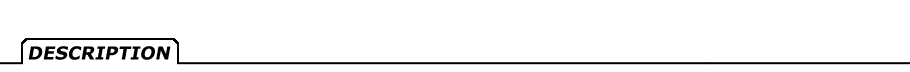
Ecutek have introduced their powerful new Phone Flashing App which will allow our customers with supported ECUs to program their cars quickly and easily using their smart phone. You no longer need a windows laptop to program your ECM/TCM. With EcuTek's latest version of ECU Connect you can now create a EcuTek Account and request a tune file from your favorite master tuner.
To take advantage of the new Phone Flashing option you will need the following:
- Vehicle supported by Ecutek’s Phone Flashing software
- Ecutek license within the ECU (previous customer already have this)
- Ecutek ECU Connect EVI Bluetooth Interface
- Ecutek Phone Flash License
With these items we will be able to support our customers worldwide with new calibration files that are simply uploaded to their cloud account. Once installed the Phone App will allow the user to Data Log their vehicle and email us your logs to the specified email address.
PhoneFlash Guides - Required Setup
PhoneFlash Guides - Additional Information
- PhoneFlash - Programming with ECU Connect
- PhoneFlash - How to make a datalog & clear DTCs
- PhoneFlash - How to Videos
- PhoneFlash - AppStore - IPhone
- PhoneFlash - PlayStore - Android
Requirements for PhoneFlash Flashing App To Work:
-
ECU must have license by EcuTek with the associated flash points fee:
- 2013+ 86/BRZ/FRS/GR86 - Performance Flash Fee
- 2008+ STI/WRX/LGT/FXT - Performance Flash Fee
- 2002-2007 ST/WRX/LGT/FXT - Street Flash Fee
- 2008-16 Nissan GTR - Premium Flash Fee
- 2017+ Nissan GTR - Premium Plus Flash Fee
- 2019+ Toyota Supra - Premium Plus Flash Fee
- 2005-25 Mazda Miata NC - Street Flash Fee
- 2016-18 Mazda Miata ND - Street Flash Fee
*PhoneFlash only supports vehicles with a VIN number stored in the ECU. If for some reason your vehicle does not have a VIN number stored on the ECU you'll need to use EcuTek ProECU on a windows based laptop*

